
Your learning goals...
1. Learn how to commute your robot in different challenging paths.
2. Discover various shortcuts to get around the problems faced while coding.
3. Program efficiently to reach the bulls-eye in the shortest possible time.
To begin with, we first need to login to our CoderZ accounts, using the following link.
play.gocoderz.com
On this link, you must enter your username and password. Today, we are going to complete missions 5 till 9 of:
The Lost City!
Things we learned in our previous session...
Alrighty let me help you recall the important thing we learned in the previous session?. We learned about wait blocks and how they help our robot to stop a few seconds before actually moving ahead. We also related it to how cupcake factories use this command to their advantage and we also played a few games as a bonus!!!!
Let's get started!
New Block!
The new block introduced in this session is the repeat for block, you can find this block in the control flow drawer.
Keeping in mind that the repeat blocks are a way to do a thing over and over again, this function is used for repeating a dance move in our virtual choreography.
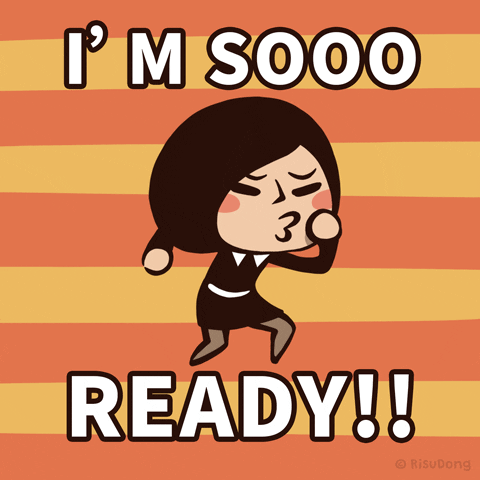
Where can you find the repeat command?
Repeat command is beneficial to a photocopier as it might need to print a few hundred copies to offer documents in less time. Therefore having a repeat for command installed inside it helps it to carry out one action over and over again. This lessens the work of the individual who is using the machine. Decreases manual labor, and saves time.

Use a repeat loop to elaborate the dance form also to use fewer codes to make our robot reach the bullseye, were you able to use repeat loops in all the machines of the session?
Ask yourself!
Q. State the function of repeat loops?
Q. Where can you find repeat commands around you?
Q. Why does a printer need this command?